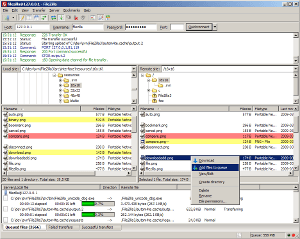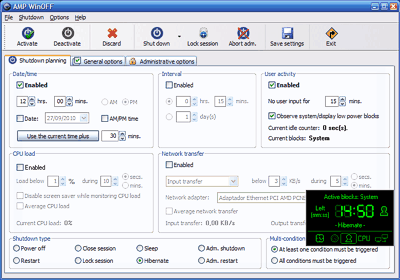
There are times that we need to turn off our computer in a specified time. Say if you are a video editor rendering a video project overnight and so it must be good to have a utility that can turn it off after the rendering is done. This way you can save on electric bill. Or if you are downloading a large file this utility can be of great help to power off the computer when the download is finished specially when you are not around to monitor it. Yes this can be done through the Power Options in Windows but it does not provide the flexibility that we need for a certain task like when you want to turn-off your computer automatically when the CPU is idle.
AmpOff is the answer for this. It has the features to make your unmonitored computing worry free, like;
It can shut down the computer at certain hour (e.g. at 12:00).
It can shut down the computer in several minutes (e.g. in 15 minutes).
It can shut down the computer when the CPU becomes idle.
It provides you with several types of shut down (shut down, restart, log off, power off, suspend, hibernate and lock computer).
The installer is only about 452 Kb and so it is not a resource hog.
And a lot more. Again it is free and so you have the best offer for a functional software utility. To download this utility directly just click this, AmOff Direct Download.
And if you want to know more about this software, click here; AmpOff Website.